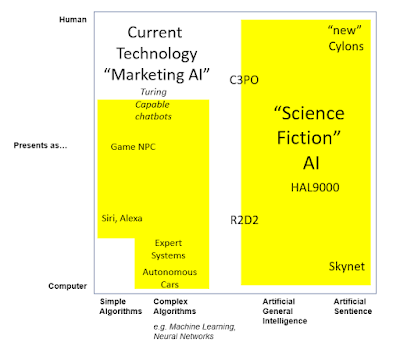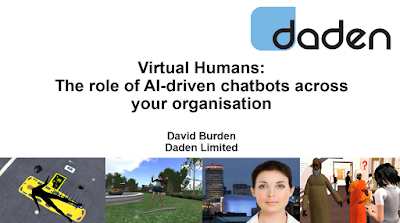For ages now I've wanted to have an app that would display points of interest on my smartphone screen overlayed with the real world view. The new OS AR layer (above) and Yelp Monocle (below) do the sort of thing I want, but I want to be able to define my own locations, and maybe some custom functionality.
After a couple of fruitless web and App/PlayStore searches I couldn't find what I wanted. Wikitude was closest, and so were several GIS related offerings, but it was going to be several hundreds of pound to "publish" my dataset. I then looked at mobile development frameworks (e.g. Corona) several of which appeared to offer an AR option, but really only just marker based, not geospatial AR. So by about 1030 on DadenU day I realised I was going to have to roll-my-own. I'd found a nice tutorial (Part 1 and Part 2) and so, without having ever developed a Java app or mobile app decided to give it a go.
It took about the next 3 hours to install Android Studio and all its updates. Moving the tutorial across didn't take long, but the app kept crashing on start-up. I then realised that I needed to manually set the GPS and Camera positions! Did that and the app worked.
All the app did though was put a marker on the centre of the screen when the camera pointed in a particular direction. I wanted the OS style though - markers that stayed on screen and slid around as you moved the phone, and a whole host of them too.
A bit of maths, some searching on CodeProject and I soon had the basic operating mode changed, one marker, sliding around and just about aligning with the target. The hardcoded about dozen markers and got them working. Here's a screenshot of that stage, with the icon that came with the tutorial. The other thing I added was that markers were smaller if more distant.
That was about the end of DadenU day, I had the core app working but I wanted more. So over the next few evenings I:
- Moved from hard coded markers to an internally selectable dataset
- Added some on-marker text
- Made new markers of different shapes
- Added ability to set marker shape and colour based on fields in the data
- Added option to move markers in the vertical plane based on distance as (OS/Yelp)
- Added the ability to filter on a type parameter (again as OS)
That got to about here:
I also added the ability to spoof the phone GPS location, so it would pretend you were in the middle of the dataset - so here the centre of the Battle of Waterloo - but physically on the office car park.
I then wanted to add some very specific functionality. As you might guess from the last sentence one of my use cases for this is battlefield tours. So not only are there fixed locations but also moving troops. So I wanted a time slider that you could use to set a time in the battle, and then have the unit pointers point to the right place. The time slider is at the bottom of the screen for relevant datasets, with the "current time" displayed see below.
A final tidy up of the menu icons and this is the current version:
I've even added voice description for the icons, and arrows that point you in the direction of a featured icon, with description linked to time so using the slider and some VCR controls it can walk you through a spatial narrative.
Next up on the to do list are:
- Click on an icon to see (or hear) full data
- Load data from a web server
And that should pretty much give me my minimum viable product.
We're already talking to one potential client about a project based around this, and can see how it might fit into two other projects (giving an alternative to viewing the data in VR if actually on-site). We'll keep you posted as it develops. At the very least I'll start using it for some of my own battlefield walks.