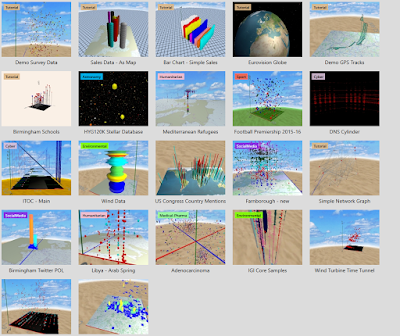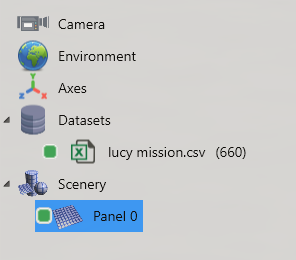This week's Fieldscapes tutorial shows you how to set-up and use timers in Fieldscapes. Timers would be typically used:
- To limit how long a student can spend on a task.
- To provide hints part way through a task if not yet completed
You can use timers in conjunction with variables and rules, so that different messages can be given by the timer based on how far through a task the student is, or a task could finish either when all of a set of locations have been visited (controlled by variables) or when they run out of time (controlled by the timer).
Check out the Timer entry on the wiki for more information.
Note the tutorial is set in Oaker Wood. This is somewhere on the English/Welsh borders. Rather than using a third party height map to create the landscape we used Paint to "colour in" the contour lines of a map in deepening shades of grey, and then imported this as a height map into Unity3D. We then used Unity's terrain smoothing tool to remove the "stepped" heights in the areas we were going to use, and then added some Unity trees and grass, and also a few boxes to show the village centres. As ever more time could be spent but it shows how you can quickly create a landscape using very basic tools - and at no cost (although watch the OS "derivative works" licence!).